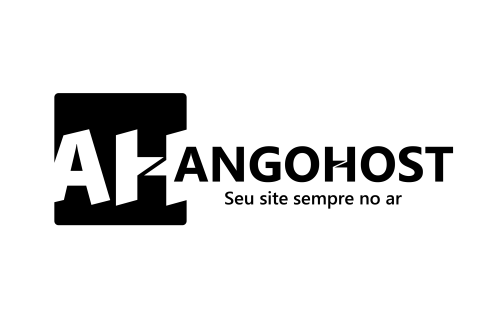This operation is only possible if you are the hosting administrator of your WordPress site. This procedure is not recommended unless you have already tried standard WordPress password recovery and have not been successful.
Procedures
1. Access cPanel.
Know more: How to access cPanel
2. Within the Control Panel, click the PHPMyAdmin icon which is in the categoria Database category.

3. On the left-hand side click on the database that your WordPress uses.
4. Find the table “wp_users”
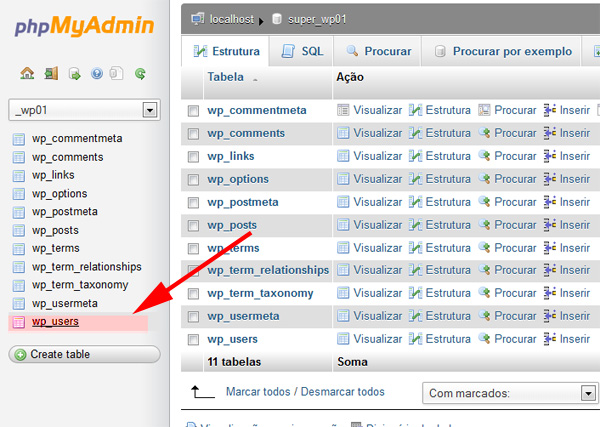
5. In the row of the user you want to change the password, click edit
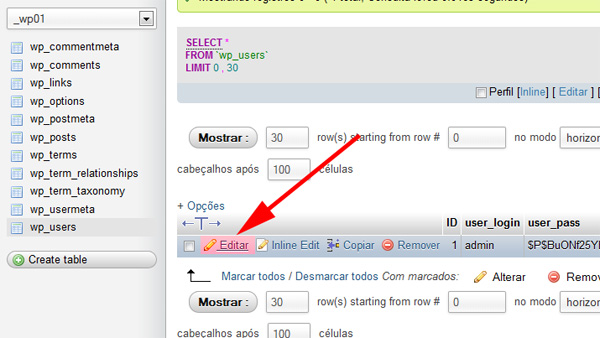
6. In the field "user_pass" delete what is written and enter your password
7. Change the checkbox option to MD5
8. Click run
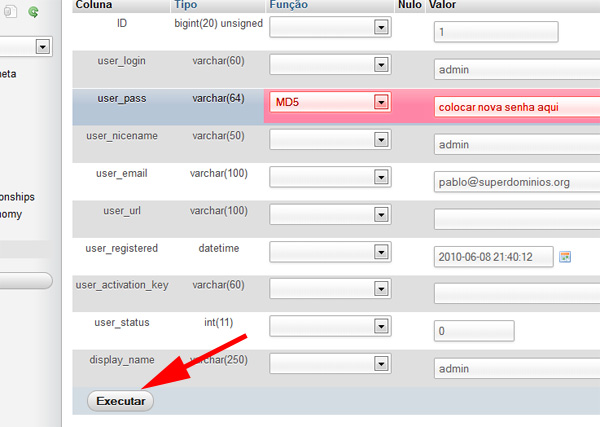
Ready! Your WordPress access password has been successfully changed!
 Angola (Portugues Angolano)
Angola (Portugues Angolano) Worldwide (English)
Worldwide (English)