A melhor maneira de medir a eficácia de uma ferramenta para restaurar dados é passar pela sua análise e foi isso mesmo que fizemos com o iMyFone D-Back.
Existem várias causas que nos obrigam a recuperar informação como o eliminar dados por acidente, fazer um reset de fábrica, erros do próprio iOS, um dispositivo iPhone avariado ou perdido ou mesmo a perda de informação do WhatsApp. Esta é, sem dúvida a ferramenta ideal!

Antes de tudo, é importante esclarecer o que é o Backup do iCloud.

Ora, segundo a própria Apple, sempre que o Backup do iCloud estiver ativado, o iCloud fará cópias de segurança automaticamente das informações do nosso iPhone, iPad ou iPod touch via Wi-Fi todos os dias sempre e quando o dispositivo estiver ligado, bloqueado e conectado a uma fonte de alimentação.
É sempre possível um backup do iCloud existente para configurar um novo dispositivo ou restaurar informações num dispositivo que já possuímos.
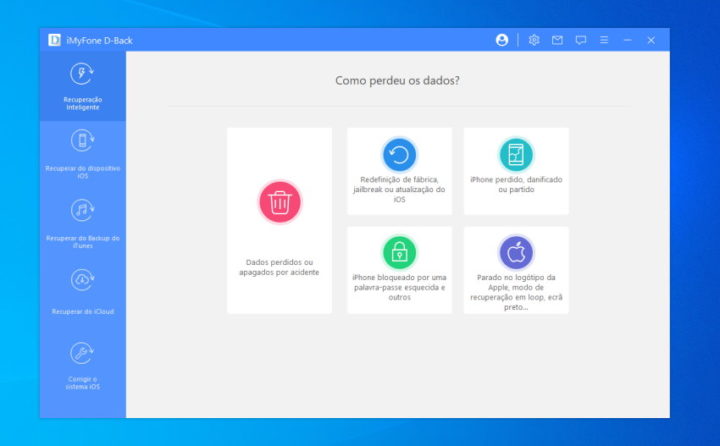
Em poucas palavras, define-se o iMyFone D-Back como um software de recuperação para dispositivos iOS cuja primordial função é a fácil recuperação de ficheiros apagados em dispositivos iOS, como:
Além disso, ajuda a recuperar dados em cenários menos comuns, como por exemplo, a partir de cópias de segurança iCloud e do iTunes.
Não é assim tão incomum que nos deparemos com uma situação gravosa e não sabemos o que fazer mas é aqui mesmo que se enquadra em poderoso software que nos vai ajudar ainda mais do que o mero Backup do iCloud.
Rapidamente, em situações como estas, o iMyFone D-Back poupará o incómodo e, importante, o dinheiro que de outra forma gastaria em encontrar assistência técnica para recuperar quaisquer dados pessoais.
Como previamente mencionado, o iMyFone D-Back é um software simples e que recupera os dados, com apenas alguns passos, e que está ao alcance de qualquer utilizador.
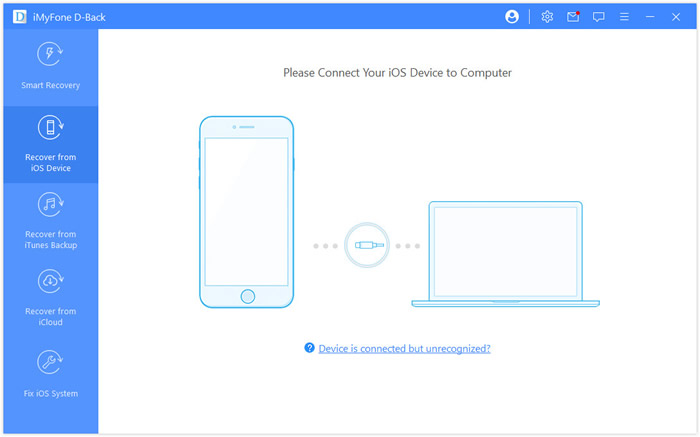
Então, para compreender o que esta ferramenta de recuperação oferece, vejamos abaixo algumas das suas características únicas, como:
O iMyFone D-Back apresenta diferentes modos de recuperação que garantem a sua capacidade de recuperação:
Se é bom, tem de valer a pena. É o nosso lema. E aqui mesmo encontramos isso, pois o programa suporta a recuperação de mais de 20 tipos de dados diferentes, incluindo:
Para melhor entender, chega a recuperar anexos como fotografias, vídeos, e mensagens de voz dos chats ou até mesmo recuperar o histórico de chamadas perdidas no seu iPhone com ele.
O programa recupera os dados do dispositivo diretamente, a partir da cópia de segurança do iCloud ou iTunes sem modificar os dados e configurações do telefone.
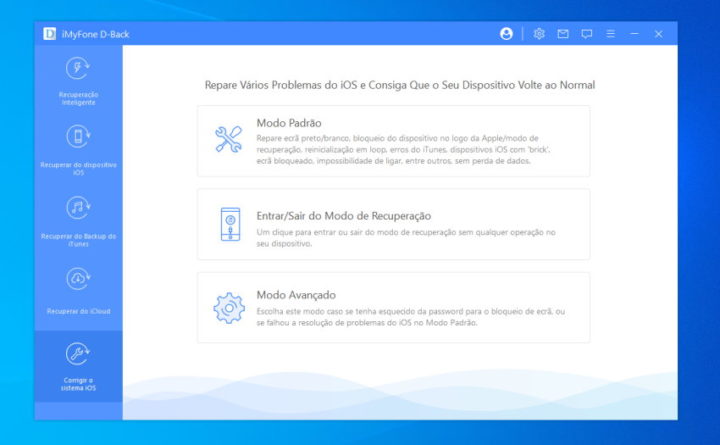
Sem prejuízo, podemos avançar com a recuperação e até corrigir problemas relacionados com o iOS, tais como ecrã preto, ecrã branco, loops sem fim, etc.
Além disso, recupera dados sem qualquer perda de dados em casa.
Uma das grandes capacidades deste software está no facto de este permitir recuperar mensagens eliminadas do WhatsApp, com bastante facilidade até.
O iMyFone D-Back suporta todos os últimos modelos de iPhone, incluindo 4, 4s, 5, 5c, 5s, 6, 6 Plus, 6s, 6s Plus, SE, 7, 7 Plus, 8, X, XR, XS, 11, e 12 a correr no iOS 7 a 14.
Oferece ainda suporte a todos os dispositivos iOS, incluindo iPod touch, iPad, e iPhone.
A utilização desta ferramenta é tão simples que não é necessário qualquer conhecimento técnico para a utilizar. O software funciona mais rapidamente do que outras ferramentas de recuperação do mesmo género uma vez que o seu algoritmo foi renovado e pensado para permitir uma recuperação efetiva, rápida e robusta.
Neste caso, a função de pré-visualização permite-nos restaurar dados significativos de forma seletiva. Em segundo lugar, a vantagem é que este software oferece um teste gratuito para poder perceber o quão valiosa esta função é.
O iMyfone D-Back suporta quatro modos de recuperação:
Nota: todas as funções requerem o iTunes e o iOS 7.0 ou posterior.
Importante, o sucesso de uma recuperação, independente do modo escolhido depende do tempo que demoramos a atuar logo após nos apercebermos do erro que aconteceu com o nosso iDispositivo.
Existe ainda um modo que pode ajudar a corrigir o sistema, que funciona nalguns momentos de «prognóstico reservado» do iPhone e que pode ser uma vantagem.
Inacreditavelmente, com apenas 4 etapas é possível recuperar os nossos dados do Backup do iCloud. se não reparem:
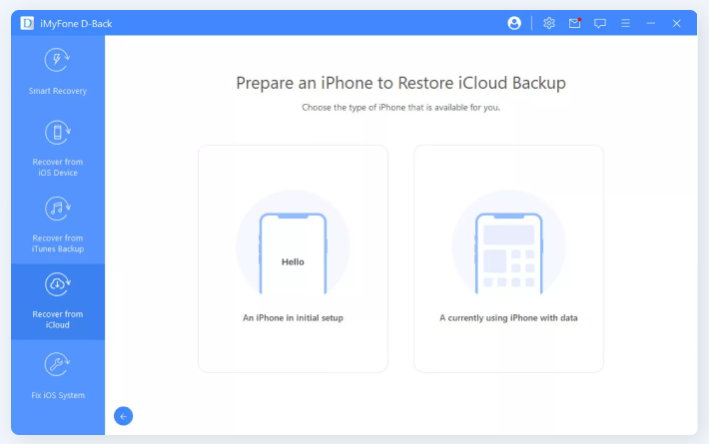
Selecione ‘iCloud Backup’ e depois escolha a instrução de acordo com o estado do seu iDevice. Seguidamente, faça um backup completo do seu iDevice atual e siga os passos para o reiniciar, depois aguarde que o dispositivo seja reiniciado.
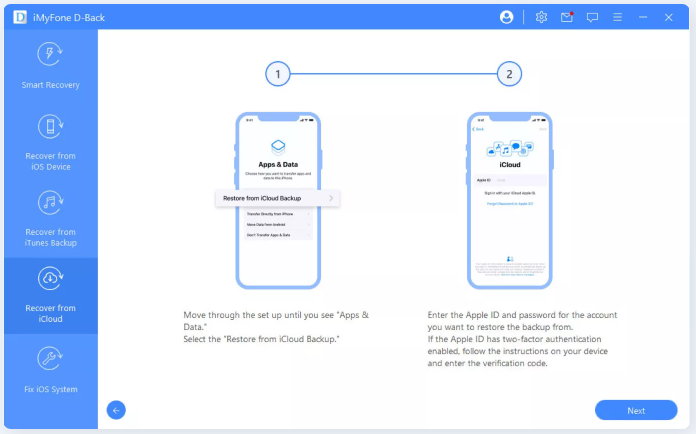
Selecione ‘Restaurar do iCloud Backup’ em ‘Apps & Data’, depois introduza a ID da Apple e palavra-passe a partir da qual pretende restaurar o backup.
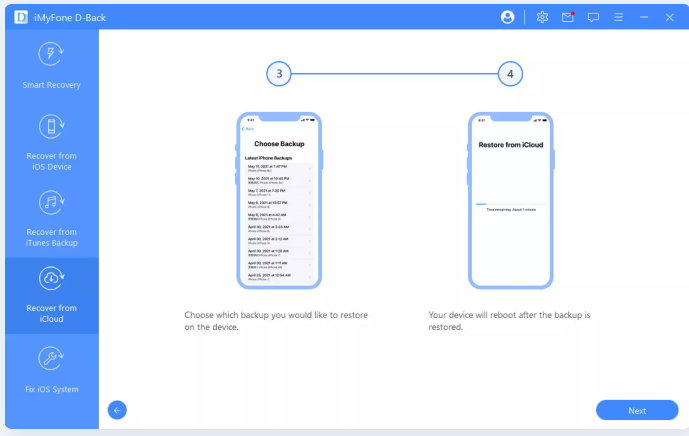
Escolha a cópia de segurança iCloud certa que deseja restaurar e aguarde por um reinício.
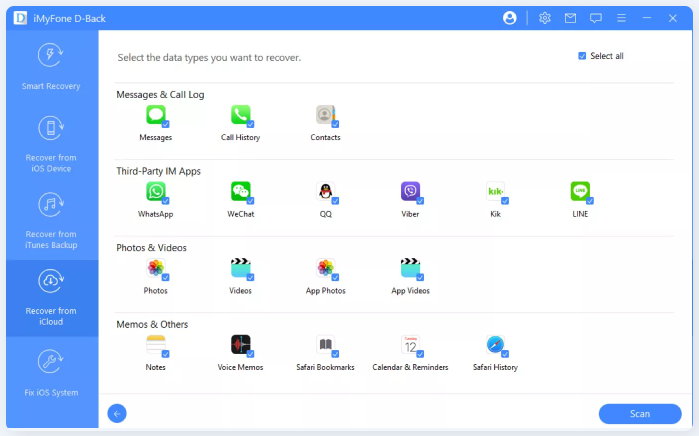
Seguidamente, pode seguir as instruções no ecrã para configurar o seu iDevice.
Todos os dados armazenados no iCloud estarão de regresso ao Dispositivo sem perda de dados. Pode verificá-los todo no software D-Back.
Para que não existam dúvidas o software suporta:
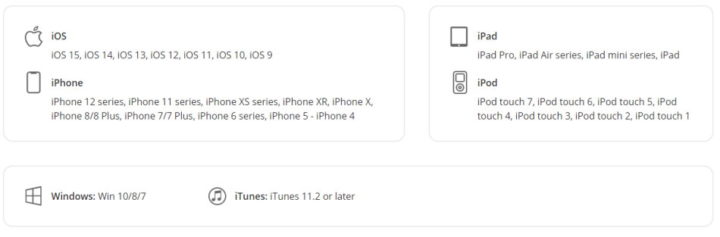
Um software deste nível dificilmente seria gratuito.
É possível, isso sim, instalar experimentar por um período e com algumas limitações, contudo existem vários planos que podemos ter em conta para dois tipos de utilizador:

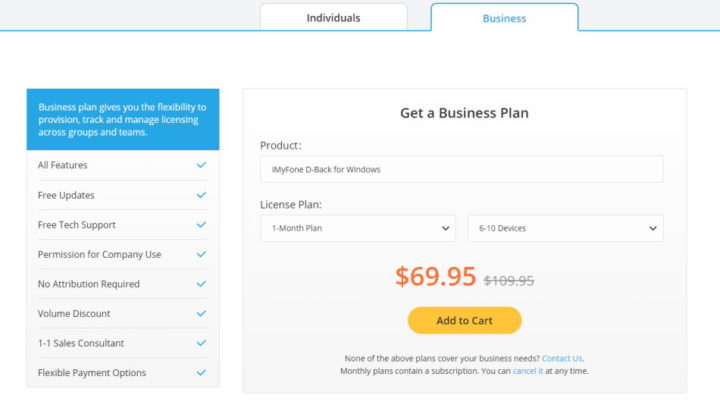
Claro que temos obrigatoriamente de considerar:
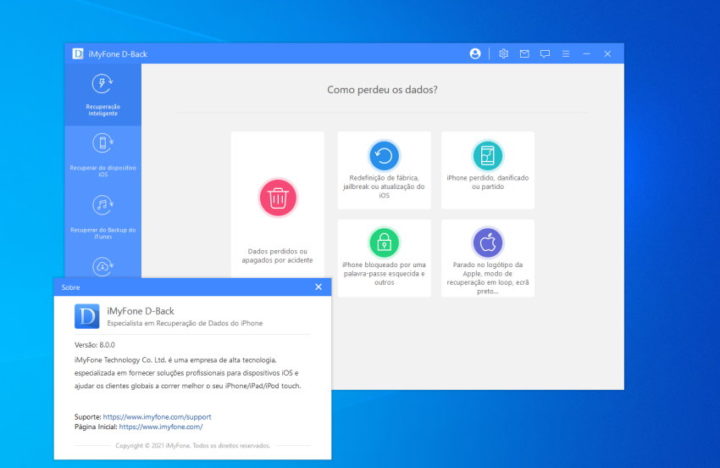
O iMyfone D-Back mostrou-se tão eficaz quanto robusto, estando ao nível das melhores possibilidades para recuperar quaisquer dos nossos iDispositivos, com bastante facilidade.
Logicamente, desde o início que se percebe que o software foi desenhado e programado a pensar no utilizador, não vai ser difícil uma rápida adaptação ao programa.
Não obstante, s calhar ao contrário de outros softwares do género, o D-Back iCloud Data Recovery não se fica pelas promessas e, em muitos casos, traz de volta os nossos dados, com apenas um acesso a uma conta iCloud. Sem complicações.
Por último, existe o fator preço mas, nos dias de hoje, cada vez mais se comprova que as coisas boas têm custos, salvo raras exceções. Não será um software para usar todos os dias mas será, isso sim, um software que nos salva de uma GRANDE dor de cabeça.
Para testar de forma intnsiva esta ferramenta singular, temos para os nossos leitores uma oferta especial. Assim, e se descarregarem a versão abaixo, podem usufruir de um desconto de 60% no iMyfone D-Back.
Recordamos que é uma promoção limitada e que deve ser aproveitada de imediato. Só assim conseguem ter acesso ao iMyfone D-Back a um preço muito reduzido. Aproveitem.